CLIENT PORTAL
Categories
How to change SSID and WiFi Password on my Rocket Fibre router? Print
- 2
This guide shows you how to change the broadcasted Wifi-Network name, also known as SSID, and it's respective password.
1. Access the router by typing its IP address, which is located on a label at the rear, into a web browser.
2. Enter the credentials for admin account (by default, the username is “admin”, the password is “1234”)
3. Navigate to Network Settings > Wireless
4. Choose the Band which you want to change and change the default SSID.
5. In the security part, you can select the security level of your choice
6. Uncheck the "Generate password automatically" - Checkbox
7. Choose a password of your choice and click on "Apply."
After these settings have been applied, you should be able to find the network broadcasted when checking with your wireless client. You are then able to access the network with the password you have defined before.
Was this answer helpful?
Related Articles